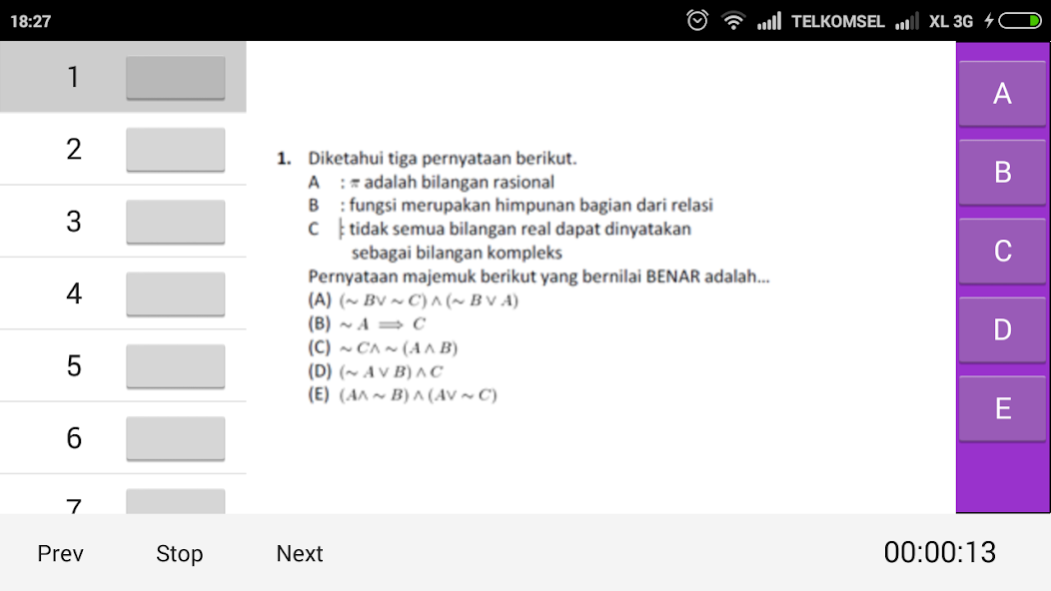SIMULASI SBMPTN SOSHUM SEKATA 1.0.0
Free Version
Publisher Description
Following SBMPTN means not only do the questions are given, but also achieve the best possible value for winning the competition is so high. Therefore, in addition to a variety of preparations that need to be done early, also needed a specific strategy to be successful in SBMPTN.
SBMPTN Success Guide is the right book you make the handle before following SBMPTN to take you to your favorite public universities. The book is organized by formulating the material about the types of analysis based on questions that never came out in SBMPTN previous years. To train you answer questions correctly, in it there is also a review of training material independently with each material containing 10 packets matter. Equipped with prediction problems SBMPTN, this book into a complete package.
This application is very useful to measure your ability to solve the problems SBMPTN. Once finished answering, will appear to your values match with PIG campus and your favorite department. Good luck, good luck!
Code ISBN: 9786027165519
About SIMULASI SBMPTN SOSHUM SEKATA
SIMULASI SBMPTN SOSHUM SEKATA is a free app for Android published in the Teaching & Training Tools list of apps, part of Education.
The company that develops SIMULASI SBMPTN SOSHUM SEKATA is Magenta Media. The latest version released by its developer is 1.0.0.
To install SIMULASI SBMPTN SOSHUM SEKATA on your Android device, just click the green Continue To App button above to start the installation process. The app is listed on our website since 2014-12-19 and was downloaded 0 times. We have already checked if the download link is safe, however for your own protection we recommend that you scan the downloaded app with your antivirus. Your antivirus may detect the SIMULASI SBMPTN SOSHUM SEKATA as malware as malware if the download link to com.embarcadero.SBMPTN2015_soshum is broken.
How to install SIMULASI SBMPTN SOSHUM SEKATA on your Android device:
- Click on the Continue To App button on our website. This will redirect you to Google Play.
- Once the SIMULASI SBMPTN SOSHUM SEKATA is shown in the Google Play listing of your Android device, you can start its download and installation. Tap on the Install button located below the search bar and to the right of the app icon.
- A pop-up window with the permissions required by SIMULASI SBMPTN SOSHUM SEKATA will be shown. Click on Accept to continue the process.
- SIMULASI SBMPTN SOSHUM SEKATA will be downloaded onto your device, displaying a progress. Once the download completes, the installation will start and you'll get a notification after the installation is finished.